If you are “wide” and publish books on Kobo, you may be interested in learning how to make a little bit extra from your Kobo book sales.
I’m fairly new at this self-publishing thing, yet I’ve already earned around $3,000 in sales from Kobo. I also get to earn a little tiny bit of extra money when people buy my books through my Kobo affiliate links. The commissions aren’t huge, but extra money is extra money, right?
See below for what I made in affiliate income from Canada over the past 30 days. It’s not much, but I’ll take that extra $34.62, please.
It’ll cover the costs of quite a few poutines. Thank you, Kobo! 😍
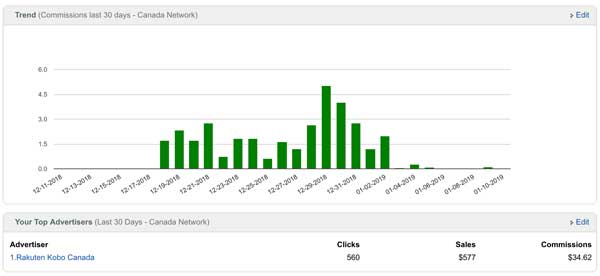
(And if you’re curious about the “two-week spike” shown in the graph, it was because I applied (and got accepted) into one of the promotions offered on the “Promotions” tab in the Writing Life dashboard. I then promoted my discounted book via social media and BookBub CPM ads using my affiliate links while the promotion was happening.)
You too can start making a little extra income from Kobo. Keep reading to learn how.
First, you need to join Rakuten’s affiliate program
Kobo is owned by Rakuten, a large international corporation. As such, Kobo’s affiliate program is run by Rakuten. You can apply to join (for free) here: https://rakutenmarketing.com/affiliate
 Scroll down until you see the “Publisher” section (because that’s what you are). You’ll be recommending Kobo products (aka mostly your own books) on your author website. Click Join Us.
Scroll down until you see the “Publisher” section (because that’s what you are). You’ll be recommending Kobo products (aka mostly your own books) on your author website. Click Join Us.

That button will take you to another page.
Just click another button to Join our Network.
After that, you’ll have to enter some company/tax/contact information. It can look a little daunting at first, but you’ll manage, I’m sure.
<– ⏰ I’m enjoying a cold beer while you do that. 🍺–>
You’re back? Cool.
Because I’ve been an affiliate of theirs for a while, I can’t recall if there’s any kind of delay or approval period, so be patient if needed.
(And if you’re following these instructions, please email me at caro@creativecs.ca to fill me in on how long it took you to get approved, and I’ll update my instructions for everyone else. Thank you.)
Once you’re approved, you’ll have access to a 💩load of potential advertisers. I’m not kidding. You could earn affiliate income from several programs associated with lots of brands that have absolutely nothing to do with Kobo (e.g. Air Canada Vacations, Calvin Klein, etc.) Feel free to apply to other affiliate programs as you see fit, but this is neither here nor there.
Back to Kobo.
How to become a Kobo affiliate
First you’ll have to search for the various Kobo affiliate programs. You do that by entering “Kobo” in the search field in the top-right corner of your screen (after logging in the Rakuten affiliate website).

Search results will appear below the search bar on your screen.
Kobo has several country-specific affiliate programs. After talking with some well-informed Kobo staff in November 2018, they assured me that you can earn affiliate income from ALL countries just by joining one of their affiliate programs.
So which one should you choose?
Pick the currency that you’d like to be paid in. I’m Canadian, so the Canadian Kobo program makes more sense to me. If you’re in Australia, join Kobo Australia. The only exception to this is the USA. Kobo staff has informed me that “the US affiliate program soon won’t support hardware commission, so authors will get commission for any ebooks sold, but not for e-readers. If authors believe that they have customers interested in the Kobo e-readers it might be better to stick to the Canadian program.”
You’ll see several programs along with the commissions that you could possibly earn. Here’s a screenshot of what two programs looked like at the time I wrote this, but numbers may vary in the future. Select the one program that makes the most sense to you (based on currency and items for which you can earn commission) then click the “Apply” button on the right to submit your request.

Once approved, the right column will show “Approved” in green, as shown above.
If I recall correctly, Kobo requires a few days to review your application, then they’ll send you an email to welcome you onboard. As I stated above, you do NOT need to join more than one Kobo program to earn affiliate commission from all countries. (That would just make it harder for you to reach the commission threshold for each country, and you want to get paid fast, right?)
How to create affiliate links
I’ll be honest and say that this part gets a little tricky, but feel free to bookmark this page and come back to these instructions if you ever forget. I personally keep a handy text file (in Notes) with all of my affiliate links once I create them.
Remember how I talked about Kobo having several programs for different countries? At first I was doing this wrong and only using the Rakuten tool, but my links never redirected to the other stores when I tested them in other countries. A kind soul at Kobo explained how to properly create links that WILL redirect to your readers’ correct store fronts AND allow you to earn affiliate income from all those countries, so here are the correct instructions.
To create your affiliate link, you’ll need:
- Your book’s ISBN
- The “basic” link format shown below
- Rakuten’s affiliate link making tool (accessible via Rakuten’s affiliate website)
Here’s the format of a basic Kobo link that WILL redirect to all country-specific stores:
https://www.kobo.com/p/search?query=ISBN-GOES-HERE
Copy and paste your ISBN so it replaces ISBN-GOES-HERE in the previous line (no hyphens).
For example, my book The Last Lies has an ISBN of 9781988639314 so my basic link is this: https://www.kobo.com/p/search?query=9781988639314
Your basic link should take you to the correct book page when you test it in a browser, but it does NOT contain your affiliate code (the bit that gets you those extra pennies).
Adding your affiliate code to the link:
This is where you’ll need to login to Rakuten’s affiliate website, then access their “deep link” features through the LINKS menu. See below.

From there, make sure to select the correct affiliate program (whatever country you joined), then paste your basic link + ISBN in the field, then create that URL with the options shown below.

The stuff that appears in the bottom box (starting with https://click.linksynergy.com/…….) is your affiliate link that will redirect to various countries.
Make sure to test it first, then go ahead and use it everywhere: on your website, social media channel, email, etc.
The good news? You’re not limited to your own books. You can use those affiliate links to point to any page on the Kobo website.
By the way, if you use Draft2Digital’s awesome Books2Read.com service (also known as UBL or Universal Book Links), you can enter your Kobo affiliate code in there and earn affiliate income from your UBLs as well.

