Do you want to make extra income from your Apple Books sales?
Here’s how to create and add Apple Books affiliate links to your author website (WordPress or any other kind of site).
Step 1 – Join the program.
Apply to become an Apple Books affiliate (if you aren’t one already):
https://performance-partners.apple.com/
Step 2 – Get your Partner Token.
Login to your affiliate account here: https://appleservices-console.partnerize.com/login
Note that your “Partner Token” appears in the top right corner after you log in (see image below).
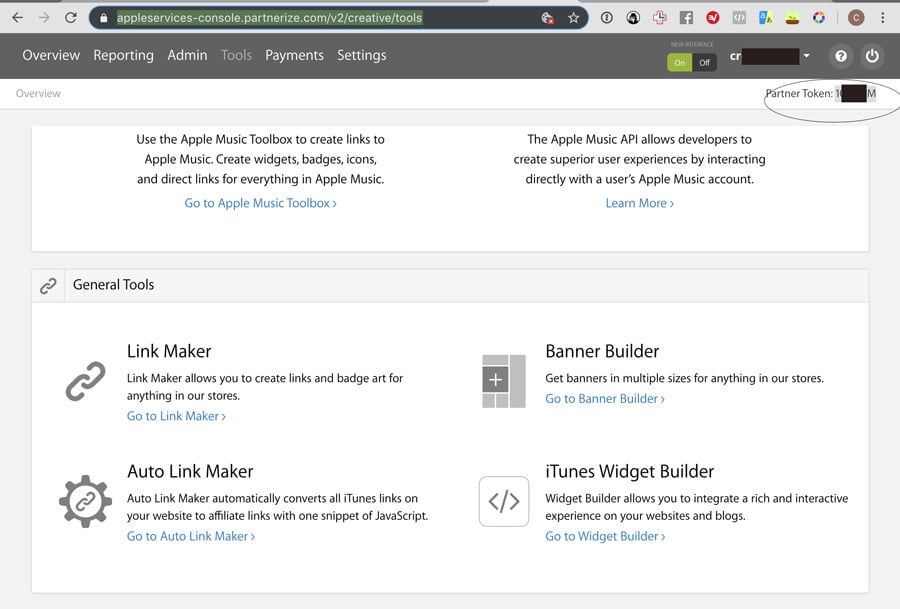
Step 3 – Get your Code.
Look for the book title you’re creating an affiliate link for using the following tool (best to also include your pen name to narrow down the search results):
https://tools.applemediaservices.com/apple-books
NOTE: Only the “short link” will redirect international users to their country-appropriate Apple Books store, so I recommend you create a short link instead of using the “long link.”
Step 4 – Add Code to your Site.
That will depend greatly on how your site was created, but copy and paste the code and connect to your Apple Books badge.
Always open those links in NEW tabs (to leave your website open in the background in case people want to sign up for your newsletter or to something else on your site).
Step 5 – Check Affiliate Redirection.
Check that the link redirects correctly to the page you wanted to link to.
Step 6 – Enjoy.
Those extra pennies will add up over time. Maybe enough to buy me a drink next time you see me at a conference 🍺. Cheers!

