While this won’t make your site impervious to hacking attempts, it’s an additional layer of security that just takes a minute to set up.
1- Login to your WordPress interface.
2- Navigate to Users -> Your Profile.
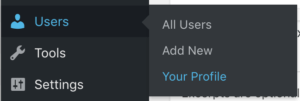
3- Modify your “Display Name” so it’s NOT your username. That way, you’ll keep the hackers guessing.

As seen in the image above. You can modify the “nickname” to whatever you want, then it will appear in the dropbox menu for your Display Name.
4. BONUS STEP: Change the Display Name for all your Administrator users. The process is pretty much the same. You can access all your usernames through Users -> All users. Click on individual profile, then edit away!
That’s it.
Now go and create. Get those words down.

