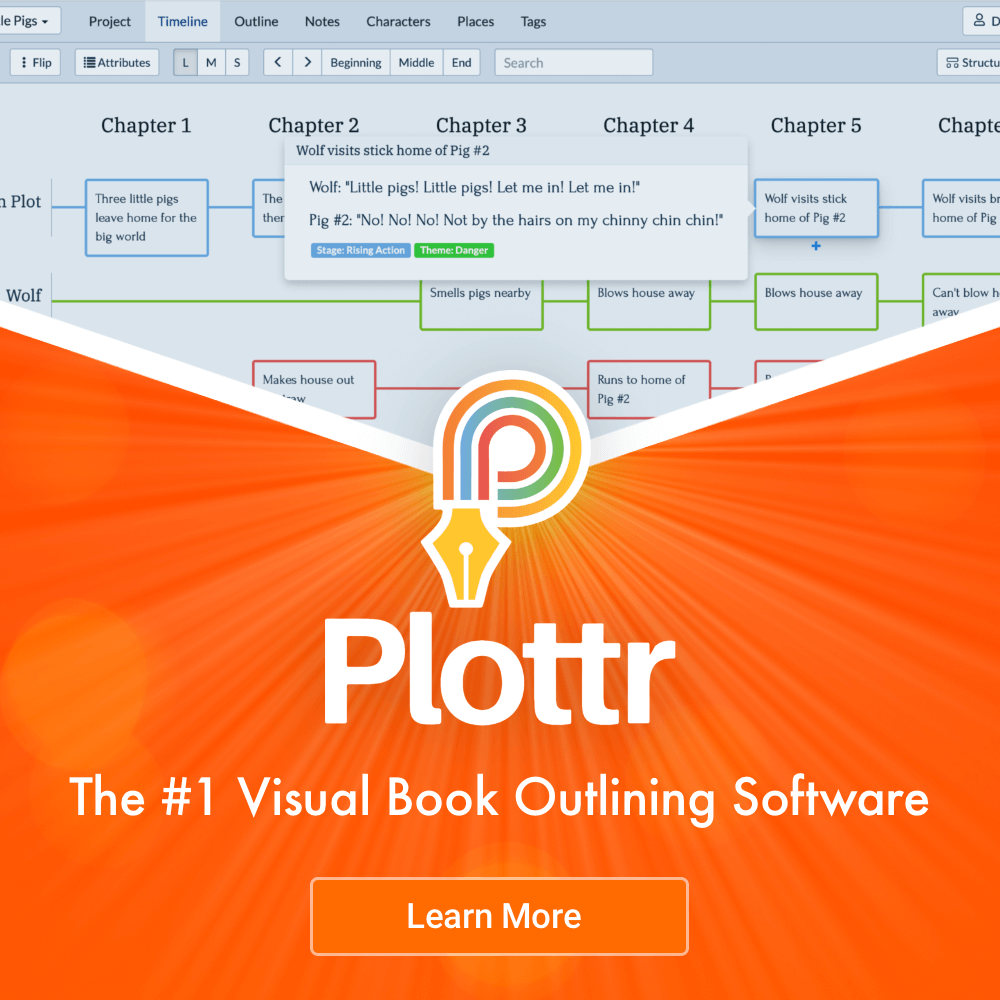Are you new to self-publishing and need a few pointers?
Here are some recommended services and resources I use, like, and trust. This page includes affiliate links.
Domain Names
NameCheap
I used to buy my domains through my old hosting company (GoDaddy), but they got greedy with their domain name renewal prices (among other things – I don’t recommend GoDaddy). I’ve since transferred all my domain names but one to NameCheap. It’s one of the cheapest places I’ve found to buy and renew domain names. I have several domain names registered through them for various personal projects and they include free privacy protection.
My affiliate link: https://www.gocreate.me/domains
Hosting
Recommended Companies
See my 2023 recommendations that compare 3 companies here:
https://www.gocreate.me/recommended-wordpress-hosting-for-author-websites/
ChemiCloud
ChemiCloud offers fast hosting, free SSL certificates, free email, free backups, free CDN, and more. The Turbo plan includes even more features, including free malware scans and removal, more powerful caching, and up to 30 days worth of backups. WordPress Turbo is the plan I recommend for great speed performance at a better renewal price than Siteground’s GrowBig/GoGeek. You can also lock-in your initial purchase price for 3 years when you sign up.
ChemiCloud will migrate your website and email for free and even cover the registration for one domain name (first year only).
My affiliate link: https://www.gocreate.me/cc
NameHero.com
If you care about getting a blazing fast website and hosting that scales as your author business grows, you should consider NameHero. You’ll get free SSL certificate, free email accounts, backups, caching, CDN, and more (especially on the higher plans). It’s pricier than ChemiCloud, but it offers more space, if you need that.
NOTE: They offer FREE migrations! So, if you’re fed up with expensive renewal fees (from SiteGround or other) and want to improve your page-loading speed scores, I recommend switching to NameHero (Turbo Cloud plan). The Turbo Cloud plan also includes security features, faster speeds, and free domain name registration.
My affiliate link: https://nhtrx.com/?a=1273&oc=2&c=5&s1=gocreate
OTHER OPTION:
SiteGround
SiteGround used to be my go-to option but their renewal prices are too high now. Siteground is still better than GoDaddy, BlueHost, NameCheap, HostGator, Dreamhost, and many other shared hosting companies because at least you’ll get decent support, all the features you need (SSL, email, 30 days worth of backups) and your website speed won’t be horrible. Their support is excellent and they keep improving the performance of their hosting. My affiliate link: https://www.gocreate.me/hosting
Newsletters
Mailchimp
I no longer recommend them as of May 2019.
MailerLite
It’s one of the most affordable, non-DIY option. You can use it for free until you reach 1,000 subscribers. It includes automations (auto-responders/onboarding sequences) and landing pages.
If you don’t require any fancy tagging and complex automations that send readers down various complex paths, then MailerLite should work great for you and your wallet. Learn more through my affiliate link: https://www.gocreate.me/mailerlite
SendFox
This is a very basic newsletter service, but I’ve been using it for over a year. I had a few hiccups at the beginning, but things appear to be working nicely now for my four SendFox accounts. It’s not great for onboarding people (especially if you need complicated automations; SendFox’s automations exist but are very limited.). SendFox shines with its pricing model, so it’s a very affordable newsletter service for larger lists that don’t require fancy automations. So you could combine MailerLite for onboarding and then transfer your onboarded people to SendFox later. That’s the kind of set up I have with SendFox. Here’s my affiliate link: SendFox.
ActiveCampaign
See for yourself here: ActiveCampaign has the best deliverability in the business. I’ve been using it for over a year (two pen names under one account) and I LOVE it. Its automations are fantastic and very powerful. I ONLY pay for the “Lite” plan. I know ActiveCampaign is a bit pricier than other services, but well worth the price (especially if you trim your list regularly and avoid paying for subscribers who aren’t opening your emails anyway). I’ve even set up an automation where subscribers who don’t open anything for three months are automatically sent a last-chance email (in case they DO open but their email provider doesn’t report the opens) and anyone who ignores my request to take action on that last-chance email gets deleted a week after that. My affiliate link: https://www.activecampaign.com/?_r=8R475Y1F
Newsletter Know-How
Do you need help with your newsletter? I highly recommend Tammi Labrecque’s course and book called Newsletter Ninja. Full disclosure: I am friends with Tammi, but I wouldn’t recommend her course or her book if I didn’t think they were both awesome. She knows her 
Mailing Address for your Newsletter
Under the CAN-SPAM Act, you must include a mailing address at the bottom of your emails. That said, I fully understand if you don’t want to use your home address. I’m in the same boat, so I use a service that provides me with a physical mailing address that is registered to my company name. The service notifies me right away if anything comes in (without me having to drive to a location to see if anything came in). If I need it scanned, forwarded to me, shredded, and/or set aside for pick-up, they take care of it as well. The service I’ve been using for years is called AnytimeMailbox.com.* I highly recommend it and they have lots of locations to choose from all over the world.
*Referral link: Earn a $10 Amazon gift card if you sign up through my referral link.
Writing Tools
Plottr
I recently discovered Plottr, and I’m REALLY excited about it. I’ve been struggling with trying to keep my convoluted story arcs straight in my head, and this software is exactly what I was looking for. Give it a try: https://www.gocreate.me/plottr (affiliate link).
4thewords
If you’re into gamifying the process of writing, I really enjoy 4thewords.com. You can test it out for free for 30 days, and if you use my referral code, we both get cool bonuses if you choose to pay for their fun service once your free trial is over. Here’s my referral code: PGCSJ36918
SudoWrite
I tested out a cool new Artificial Intelligence (AI) writing tool recently and absolutely love it! If you’re stuck in a scene or if you feel like more description is needed but can’t come up with anything that sounds good, a few clicks of their AI generated text may just be the trick to get you unstuck. There are many ways to use it and they recently changed their pricing/plans so you get even more AI words for your money. Give it a try for free! https://www.sudowrite.com/
Affiliate link: https://www.sudowrite.com/?via=gocreate
Cookie Bar/Compliance
CookieYes
CookieYes is the best WordPress plugin I’ve found that handles disclosing which cookies your site uses. The wonderful news is that they offer a free plan and it’s GDPR compliant. The plugin has an automated cookie scan, which works wonderfully, but they also offer instructions on how to manual check to see if some cookies were missed. Once you reach more than 25,000 page views per month, you’ll have to upgrade to their paid plan, but it’s well worth it for your peace of mind.
Affiliate link for free plan for scanning up to 100 pages and displaying 25,000 page views per month: https://app.cookieyes.com/trial?ref=gocreate
Affiliate link for 14-day free trial of their basic paid plan, which is for sites with more traffic and more pages: https://www.cookieyes.com/welcome/?ref=gocreate
Privacy Policy + Legal Documents
Having an author website involves having to deal with some legalese and fine print. Privacy laws exist in several states and countries, and we must adhere to them. I’m not a lawyer, so I can’t provide the wording for such documents, but I found a great service that will create those documents for you. The links below are affiliate links that will take you directly to the correct page on their website:
Privacy Policy
Required for all websites to adhere to GDPR, California Consumer Privacy Act, and more. Create your privacy policy here.
Terms & Conditions Agreement
You can choose between “website” terms and conditions or “ecommerce store” terms and conditions (where you sell your books DIRECTLY to your readers, collect payments and issue refunds, etc.). Create your terms and conditions here.
Return & Refund Policy
Needed for e-commerce sites (where you sell your books DIRECTLY to your readers, collect payments and issue refunds, etc.). Create your return & refund policy here.
Once those documents are generated, you can download them, create a new page on your website, and copy and paste the information generated by TermsFeed.
I’m talking about getting an email address that has your domain name in it, like bob@bobsmith.com.
If you signed up for Elementor Cloud hosting, you will need Email Hosting (but NO need to purchase separate server/transactional emails unless your site sends out more than 100 emails per day).
If you signed up for Siteground hosting, you have access to free email addresses. You can skip this section.
Email Hosting:
If your web hosting doesn’t include webmail (or if you’re not happy with the email services they provide), there are lots of options to choose from.
Outlook
If you’re a PC person who already uses Outlook, you can sign up for a custom Microsoft email address that matches your domain name. You could get it at no additional costs if you already pay for Microsoft 365.
I use Google Suite for one of my email accounts. At around USD$6/mailbox, it can get pricey, though.
NameCheap
A more affordable option is offered by NameCheap. NameCheap email is easy to set up and affordable. Affiliate link: https://shrsl.com/3szxb
Zoho
Zoho mail also offers an affordable email service but it may be a little tricky if you’re not tech savvy. Zoho offers a workspace service, so email is just a part of it and it’s easy to get lost on their website while setting things up. https://www.zoho.com/workplace/pricing.html
Server/Transactional Emails:
If your server/hosting doesn’t send out emails (transactional emails when you reset your WordPress password, when WooCommerce orders occur, etc.), you need to pay for an extra service. Skip this paragraph if you’re on shared hosting like Siteground, Bluehost, GoDaddy, etc. Those servers should send out emails. If you have an issue with your shared hosting transactional emails, reach out to your hosting support.
On Cloudways hosting, I pay for Elastic EMail add-on. It’s easy to set up.
Please note that the server’s ability to send transactional emails has nothing to do with registering an email address associated with your domain name and checking that inbox and replying to those messages. You need to pay for “email hosting” in order to do these tasks. See email hosting above.
Images, Fonts, and More
AppSumo
AppSumo offers great deals for all sorts of software and widgets that may appeal to you, including deals on DepositPhotos.com fairly regularly. Visit their site to see what’s currently offered: https://appsumo.8odi.net/gocreate (affiliate link).
CreativeMarket
I’ve purchased several cool fonts and images from CreativeMarket. Find unique fonts designed by Creators around the world (Affiliate link)
Retailers/Distributors + Ebook Delivery
Draft2Digital (D2D)
These guys are fantastic. They only make money if you make money. They help you distribute your books to various retailers and they keep a small cut in exchange for their services. They also offer LOTS of free services (even for authors who don’t go through their distribution services). Seriously. Free book formatting and lots more. There’s nothing to lose when you check them out. I HIGHLY recommend their Books2Read.com service. It’s an amazing way to share just one link and include all the retailers where your books are available. I use D2D for Apple Books and various retailers (but not Kobo and Amazon where I go direct). My D2D affiliate link: https://www.draft2digital.com/gocreate
Amazon
I go direct with these guys but I got out of their Kindle Unlimited (KU) program. Going “wide” or doing “KU” is a personal decision that is yours to make, based on your situation. Learn more at kdp.amazon.com
Kobo
I go direct with Kobo because I like their interface and having direct access to their “Promotions” tab. Learn more here: http://writinglife.kobobooks.com
StreetLib
I use them to publish books on Google Play. The interface is a bit tricky and takes some getting used to, but their customer service is great. I don’t sell many individual books on Google Play but my bundles do okay. Learn more here: http://streetlib.com
BookFunnel
Technically, they’re not an e-book retailer, but they take care of quite a few things that are incredibly valuable to authors. They deliver e-books directly to your readers (and take care of any technical support). No more complex instructions on how to side-load files onto whatever device. Depending on the pricing plan you choose, they also connect to your newsletter service(s), Patreon, and other things. They offer great promotion opportunities as well (great way to join other authors in your genre, offer a freebie, and then collect new email subscribers in exchange). I highly recommend their service. I pay for the mid-list author plan because I have two pen names. WELL WORTH THE PRICE! Learn more here: http://bookfunnel.com/pricing/
Selling Direct to Your Readers
If you have a way to contact your readers directly, then you can bypass the retailers and keep more money in your pocket!
I recommend WooCommerce, which is a free WordPress plugin. In addition to it, you’ll need other services:
BookFunnel
To deliver e-books and audiobooks to your readers. As of April 2021, the audiobook service was still in beta, but you can email BookFunnel and request it if it’s not fully available yet. More info here: https://blog.bookfunnel.com/2020/the-bookfunnel-of-audiobooks/
Printful
To create and drop-ship custom merchandise/swag like T-shirts, mugs, and lots more. It integrates fully with WooCommerce, so you don’t handle the orders yourself, all the work is done by Printful (print/ship). They even “complete” the WooCommerce orders for you once the product gets shipped and send a note to the customer with tracking info.
My affiliate link: https://www.printful.com/custom-products/a/gocreate
You’ll find step-by-step videos on this page.
Premium WordPress Plugins
Elementor Pro
If you need a powerful visual builder that creates pop-ups, contact forms with reCAPTCHA, cookie bars, and more, consider using this plugin: https://www.gocreate.me/elementor (affiliate link). This is the best plugin I’ve seen in well over a decade. It even removes the need to buy an expensive theme. You can turn free themes into powerful one by adding Elementor Pro.
Crocoblock
Crocoblock offers Gutenberg-compatible as well as Elementor Pro-compatible plugins that work beautifully to enhance the functionality of your site. As of fall 2022, all of my custom-built sites are powered by Elementor Pro and Crocoblock. My affiliate link: https://crocoblock.com/?ref=6769
Courses
Book Marketing Course
I’ve taken quite a few, but I will only vouch for two of them, which exceeded my expectations.Steve Pieper’s Click Testing for Authors: This is something I’ve taken at the end of 2024, and it’s also on the pricey side of things, but I finally learned how to do Facebook ads “the right way” (as in, I finally learned HOW to test and WHAT I should include in my ads in the first place). If you don’t like data, you’re probably not the right student for this course, but I love spreadsheets, so this was right up my alley. The step-by-step instructions for the ad creation and testing was awesome. Affiliate link: https://app.stevepieper.com/a/2147777208/ePbFqazM
Mark Dawson’s Ads for Authors course: You have to be patient and wait until they open a new course, but it’s well worth the (expensive) price tag. Their courses are top-notch, and they truly care about the quality and reliability of the information they provide. They constantly update their courses whenever platforms change their interfaces, and you can rely on them to tell you the truth about what’s what. Learn more about their courses here: https://selfpublishingformula.com/courses/ If you have an eye for design, I also recommend the Cover Design for Authors course (also offered by Mark Dawson and co.). Stuart Bache is a fantastic teacher, and I learned lots by taking his course. Very few authors should consider designing their own book covers, but if you want to learn more, see here for more information.
Course for Crime Writers
If you write any kind of mysteries that feature cops, detectives, or any sort of law enforcement and would like your stories to sound authentic, I highly recommend Detective Adam Richardson’s courses. I was part of Cohort 22-1 and really enjoyed his course and learned so much. Learn more through my affiliate link here: https://www.writersdetectiveschool.co/courses?affiliate=RUCO74Website Speed Optimization
NitroPack
With Google factoring website speed in their algorithms, it’s more important than ever to have a website that loads fast. I’ve tried dozens of free and paid plugins to help speed sites, and let me tell you that trying to get the settings just right isn’t an easy task. That was true until I discovered this wonderful truly plug-and-play plugin called NitroPack.
They offer a free trial plan so you can test out the results, then paid plans are offered to remove the NitroPack badge and the costs vary based on page impressions. Affiliate link that will get you 5% off: https://www.gocreate.me/nitro